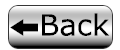Try It
Lines Review
Answer the following questions to test your understanding of lines!
- The path made by a moving point that can vary in width, direction, and length.
- Circle
- Square
- Line
- Triangle
Answer: A line is a path made by a moving point that can vary in width, direction, and length. - Lines that go from left to right or right to left.
- Horizontal
- Vertical
- Diagonal
- Curved
Answer: Horizontal lines go from left to right or right to left. Artists use them to show things that are restful, peaceful, and calm in a work of art. - A line that bends in a smooth, continuous way without sharp angles.
- Horizontal
- Vertical
- Diagonal
- Curved
Answer: Curved lines bend in smooth, continuous ways without sharp angles. Artists use them to show gracefulness, comfort, relaxation, and happiness in a work of art. - Lines that slant
- Horizontal
- Vertical
- Diagonal
- Curved
Answer: Diagonal lines are ones that slant. Artists use them to show things that are unbalanced and tension in a work of art. - These types of lines show excitement, confusion, and nervousness
- Zig zag
- Curved
- Thick
- Thin
Answer: Zig zag lines show excitement, confusion, and nervousness. Artists use them to show excitement, confusion, and nervousness in a work of art. - These types of lines are strong, bold, and difficult to break
- Zig zag
- Curved
- Thick
- Thin
Answer: Thick lines are used to show things that are strong, bold, and difficult to break in a work of art. - These types of lines are delicate, fragile, and easy to break
- Zig zag
- Curved
- Thick
- Thin
Answer: Thin lines are used to show things that are delicate, fragile, and easy to break in a work of art.
You've completed this review of different line types. If you had to try again on 1 or more questions, go back and review the lesson before continuing.